Home
»
How to Break an Administrator Password
» How to reset administrator password of window xp without cd
The Topic of this post Is very helpful. Many people try to remove windows XP password but he will not to do that.So i solve this problem with easy method Just follow these steps.
Enjoy!
- 1st step you can log into the safe mode with the built-in Administrator account to reset a new one.
- Start your computer and press "F8" while the computer boots up.
- Click on the "Administrator" account.
- Click on "Start" and “Control Panel". Then Click” user accounts.
- Pick an account to change, here we select Mike
- Click “Change the password” as following .
- Type a new password for that account.






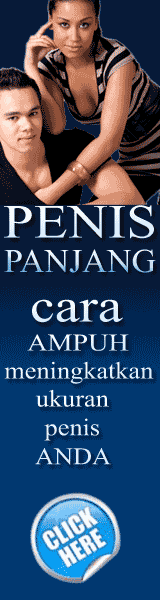









{ 0 komentar... Views All / Send Comment! }
Posting Komentar